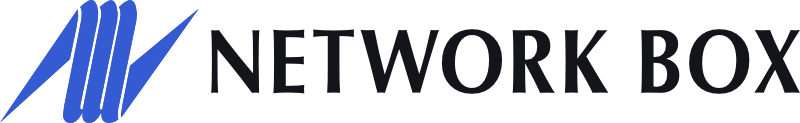February 2025
Introducing Box Mail:
Smarter, Cloud-Ready Email Management for Every User
Nearly two decades ago, Network Box reshaped how organizations manage email security. In 2006, we patented a breakthrough idea: giving individual users control over their own email blacklists, whitelists, and quarantines.
Before that, email administration was handled entirely by IT teams through centralized, organization-wide settings. Our Mail Portal changed that. It allowed end-users to manage their own preferences while staying within company policies. The system worked through a secure, link-based authentication method and sent out a daily report summarizing mail activity over the previous 24 hours.
That innovation gave users freedom and visibility, but as technology evolved, some limitations began to show.
Why Change Was Needed
While Mail Portal served its purpose well for years, several constraints made it less convenient for today’s connected environments:
On-premises dependence: The portal had to be hosted locally, requiring users to connect directly to the on-site web server. This setup sometimes opened unnecessary access points to the internet.
Outdated screen support: The interface required at least 1024 pixels in width, which made it difficult to use on smaller devices like smartphones.
Limited cloud compatibility: The original system did not fully support cloud-based mail scanning.
To overcome these issues, we are proud to introduce Box Mail for both the NBRS-5 and NBRS-8 platforms.
What’s New in Box Mail
Box Mail keeps everything users loved about Mail Portal, while introducing the flexibility, mobility, and security that modern organizations expect.
The system is fully backward-compatible. Your SOC can continue to use the traditional on-premises model or switch to the new cloud-centric configuration.
The daily email report has been completely redesigned with a responsive layout that works on phones, tablets, laptops, and desktops. It also respects your device’s dark or light mode preferences.
Alongside the new web portal, Box Mail now includes mobile apps for Android and iOS, allowing both administrators and end-users to manage their email protection from anywhere. These apps support both cloud and on-premises mail scanning setups.
Improved Authentication and User Experience
Authentication is now simpler. If you use the mobile app, you only need to sign in once. The app remembers your access permissions, providing a smoother experience.
You can log in by following the link in your Network Box Mail Portal report or by entering your boxid, userid, and password. If you do not have the report available, just enter your boxid and email address, and the system will send you a new access link.
On mobile devices, these links take you directly into the app through deep linking, so you never have to open a web browser unless you prefer to. The web version remains fully functional and mobile-friendly.
Within the apps, users can view quarantined emails, release messages, and update their personal blacklists and whitelists.
What Current Users Can Expect
If you are already using the Mail Portal with an NBRS-5 or NBRS-8 device, you will soon notice the updated daily email format. Beyond that, your setup will not change unless you choose to migrate to the cloud-based system.
Even if you stay on-premises, your users can still download and use the mobile apps. Transitioning to the cloud is entirely optional, although we recommend it for most organizations. Contact your local SOC for assistance or training before switching.
Availability and Next Steps
The latest firmware updates for both NBRS-5 and NBRS-8, released as part of our Patch Tuesday cycle, now include support for Box Mail.
The new cloud web portal is live, and mobile apps for Android and iOS are currently in open beta. You can request beta access through your SOC. We expect full availability by the end of this month, pending approval from the Google Play and Apple App Stores.
Box Mail represents the next evolution of email management: a system that blends security, convenience, and flexibility without compromise.
Whether your deployment is local, cloud, or hybrid, your users stay in control, and your organization stays protected.